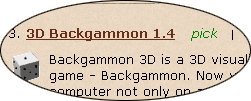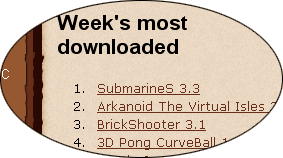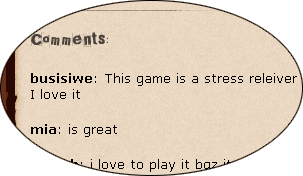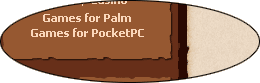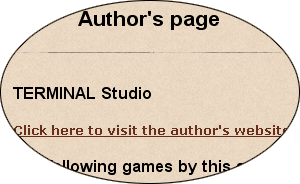New to the Internet or Want to Know More About It?
Don't worry. Just follow this guide! These are answers to the most Frequently Asked Questions (FAQ).
You've probably already found all sorts of thingsósome very useful, others that are funny; maybe an essential item or two or something unexpected; there are even subjects that are both exciting and relaxing. You simply have to choose what you'd like to explore and discover.
Let me guess what you're looking for now; a good game, right? Hey, you are at a game archive! I'll try to answer some of your questions. (If you already know an answer just skip over it.)
I've included pictures and if you click (move the pointer of your mouse over it and click the left button) on any of these pictures you'll be taken to the page that picture is from and that leads to popular, good-quality games. Each of these pages will open in its own window, so you won't lose your current page (which will remain on your screen in its own window).
How do I find out of thousands of games the ones I'm interested in?
How can I know which games are better and deserve my attention?
When I come to your site how can I know what games were released recently?
What kind of computer is needed to play games?
Are there games for a PDA (Personal Digital Assistant handheld device) here?
Can I be sure the game I choose will work on my computer?
Where do I find the game developer's website?
How can I download a game and when can I start playing it?
Should I pay before downloading a game?
What is a shareware game?
How do I buy a game?
Is it safe to pay with a credit card on the Internet?
And what to do if I don't have a credit card now?
The payment is made. What now?
What do I do if I don't receive the registration key after two days?
Can I get a CD with the game instead of downloading it?
May I buy a downloadable game for somebody else?
If a new version of the game I purchased is released, do I need to pay again for it?
Later if I want to return to this page of questions and answers how can find it easily?
How do I find out of thousands of games the ones I'm interested in?
| There are several ways to do this. | |
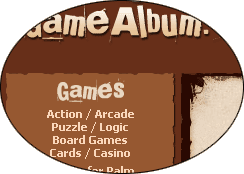 |
1. On the left side of every page is a menu (list of choices) of the major categories of games: Action / Arcade (games where the player must think and act fast, often against enemies, to complete various levels and so on). Puzzle / Logic (games that exercise your brain, that demand attention to detail, sometimes ingenuity and always problem solving). Board games (computer versions of popular board games, such as chess, monopoly, backgammon, mahjong and many others). Cards / Casino (solitaire, bridge, rummy, hearts, poker, blackjack, craps, etc). Choose the category you like, click on it, and you will see a listing of that type of game arranged in chronological order starting with the most recently released games (and new versions of existing games) at the top. |
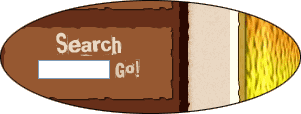 |
2. You can use Search, which is also on the left side of every page. Enter a word and press Go! You will see a list of games whose titles or descriptions contain that word. |
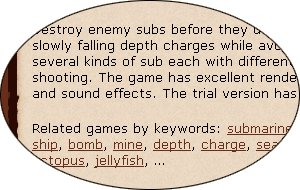 |
3. If you liked a game and want to find similar ones, use Related games by keywords which searches (as in #2 above, except it's automatic) the descriptions of every game for the words used to describe the particular game you liked. |
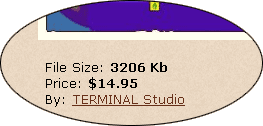 |
4. If you have a favorite author or game developer company you can click its name to get a listing of all the games created by that person or group. (See the By field in the picture of the game screen.) |
| 5. There is a very good site (GameLinkage.com) that has an original system of game searching. It takes into account many properties of every game and lets you interactively navigate via links between similar games of various genres. To visit GameLinkage.com click here. |
How can I know which games are better and deserve my attention?
Everyone has his or her own individual taste, of course. A game can be a favorite of some players and disliked by others. However, the most popular games are usually worth a look.
When I come to your site how can I know what games were released recently?
These are shown in the Latest updates list on the Main page of the site.
Also, the games on the category pages are arranged in chronological order by release date (or revision date).
What kind of computer is needed to play games?
Every kind of computer has a type of game, which can be played on it.
All the games listed in the four major categories are designed for PCs (personal computers) using Windows, and it doesn't matter if the PC is a desktop or laptop (notebook).
If you are looking for games for a Mac please click here.
Are there games for a PDA (Personal Digital Assistant handheld device) here?
Yes. There are two main types of PDA that can play games: the Palm and the Pocket PC. See the previous question.
Can I be sure the game I choose will work on my computer?
Every game has system requirements (the version of the operating system, video and sound cards, presence of additional programs, etc). If your computer meets these requirements the game will work.
Sometimes system requirements are given in the detailed game description. But, most of the time when these requirements are not unusual and almost all up-to-date computers meet them, they are omitted. If you are not sure about your computer you can find the system requirements at the game developer's website.
Where do I find the game developer's website?
Usually the author's website and the address of the technical support are indicated somewhere in the game as well. You should ask them any questions you have about their games. We (the Game Album people) are not able to help you solve problems that you may have with individual games.
How can I download a game and when can I start playing it?
To download a game just press the Download button and follow the instructions.
Important: Remember the folder (including the path to it) and the name of the downloaded file (it's not always the same as the name of the game). Please note that what you download is the game's distribution package, which then needs to be installed. To install the game double-click the downloaded file and follow the directions in the Installation Wizard that is displayed. Sometimes the distribution package is a ZIP file, so it first needs to be unzipped, but your actions are the same in either caseódouble-click the file and follow the Wizard that presents itself.
As soon as the game is installed you can start playing it. Usually the icon (small image) of the game appears on your desktop and waits for your double-clicking of it. Sometimes (it depends on the settings of your computer) the recently downloaded game appears in your Start menu (click your Start button and then click on the name of your game). You can always find your game in the folder where the Installation Wizard placed it (very often the path is: Start menu > All Programs > the folder with the name of the game or the game developer company).
Should I pay before downloading a game?
No! Don't even think about it. All downloads are FREE.
Some games in our archive are Freeware, which means you can download the game and play it without limitations and needn't pay anything. However the majority of our games are Shareware (see the following).
What is a shareware game?
Shareware basically means ìtry before you buyî.
Anyone may download a Shareware game for free and play it. However, the game is just a trial version with built-in limitations, not the full version of the game that you'll get when you purchase it. A trial version can be limited to the number of levels you can play or some options and functions could be disabled. Often a trial version has ìnag screensî that remind (nag) you that the game is not registered (paid for) yet. Also, the length of time a game will function can be restricted to a week, 15 days, a month, etc.
You play the trial version and decide if you like the game enough to buy (register) it.
How do I buy a game?
Just press the Buy Now button on our site or press the Buy! or Register! Button on the game interface or on the developer's site and select the payment method. The most used method of payment is a credit card, which is the most convenient, fastest and the cheapest.
Is it safe to pay with a credit card on the Internet?
Usually it's the safest way to purchase, actually much safer than giving your credit card to a store clerk or waiter.
Important: Enter your credit card information only on a specially secured web page that has a little image of a locked padlock at the bottom-right corner of the browser window and where the page's Location (or URL) starts off with ìhttps://î (the ës' at the end of ìhttpî means ìsecureî).
Usually game developers don't receive money directly from customers and so do not receive credit card data. As a rule payments are made through dependable e-commerce companies such as RegNow!, ShareIt! and others. You can visit their sites (click on one of the company names in the previous sentence) to learn about their Privacy policies to satisfy any qualms you may have. These major credit card processing companies have spent many years building up very trustful reputations and they go to great efforts to maintain those reputations.
And what to do if I don't have a credit card now?
If you don't have a credit card or prefer not to use one, often an e-commerce company will receive payments by check (cheque)or wire transfer. If you would rather give your credit card data by fax or over the phone, the credit card processing company might accept that method also, but realize that a secure Internet page (as described above) is far less open to abuse.
Generally in these cases an additional fee is taken.
The payment is made. What now?
As soon as the game developer is informed of your purchase they send you a registration key and instructions on how to complete the registration process to release any limitations in your game and activate its full features. If you use a credit card the period of waiting for your reg key rarely exceeds 24 hours. Often it's within an hour.
Different game developers have different types of registration keys: a code to be inserted in the special field, a file to be double-clicked, the address of a secret page to download the full version from, etc. The game developer will give you clear instructions.
Tip: Never type the code manually because some characters are hard to distinguish (for example, letter ëo' and zero; or capital ëI', small ël' and the number one). Only the Copy/Paste procedure is reliable here (highlight the code text, click the right-hand button of the mouse and select ìCopyî, then bring the mouse pointer to the entry area of the reg key, click the right-hand button of the mouse and select ìPasteî).
What do I do if I don't receive the registration key after two days?
First, check that an email from the game company wasn't classified as spam or ìsuspiciousî. Look in the folder of your email system where spam is placed. If the email with the registration key is not there contact the developer's technical support (see an earlier question above for how to find their address). And, don't worry; developers know several ways to get your game registered.
Can I get a CD with the game instead of downloading it?
Commonly a CD is ordered if it is to be presented to somebody.
May I buy a downloadable game for somebody else?
Yes. Just put their name and e-mail in the shipping details of the order form. The game will be registered in his/her name and the registration key will be sent to his/her e-mail address.
It would be good also to send an e-mail to the game developer (not the credit card processor) to draw their attention to this detail.
If a new version of the game I purchased is released, do I need to pay again for it?
This depends on the developer's policy. Normally all updates are free to registered customers.
Later if I want to return to this page of questions and answers how can find it easily?
The easiest way is to bookmark it. If you're using Internet Explorer, open the Favorites menu of your browser and click Add to Favorites. Other browser's use the word Bookmarks instead of Favorites, but it's a similar process.
Finally, I'd like to give you some advice:
If you bought a game by a certain developer and are going to buy another one, first write to him. Usually good discounts are available for such cases.
Good luck!
Alex,
Game Album administrator
alex@gamealbum.com